How to Uploads File to Website From C Panel
Print- Cpanel, cpanel software
- 25
In today’s web-blog tutorials we will see how clients can upload from cPanel to website. Here is the step-by-step guide.
1.First login to the cPanel website with username and password
2.Scroll down to ‘Files’ sections and click ‘File Manager’.
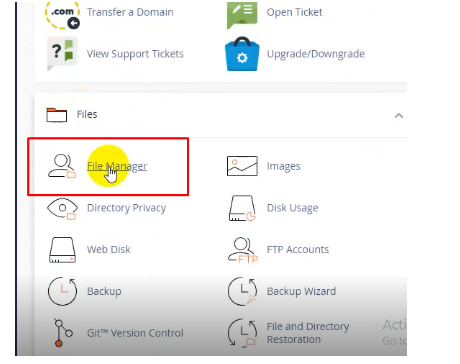
3. In the interface find ‘public_html’ file link, client can upload files. Click on ‘public_html’.
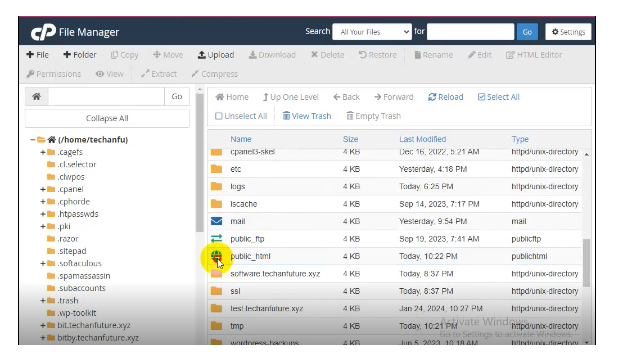
4. Click ‘Upload’ button on the top.
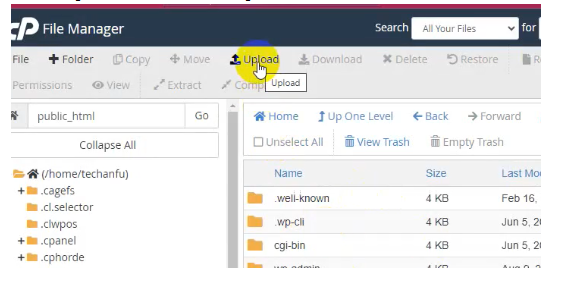
5. Now click ‘Select File’ to select the files to be upload and wait for the files to be uploaded to 100%
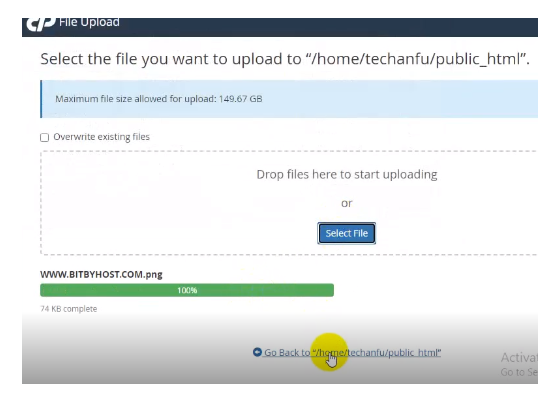
6. Click the above Go Back link and the newly uploaded files can be found

