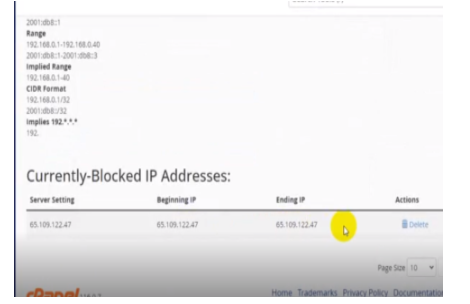How to IP Block using C Panel
Print- Cpanel, cpanel software
- 25
IP addresses need to be blocked so that the website becomes secure. Here is the full guide.
- Login to Hosting cPanel using username and password.
- Search for ‘IP Block’ in search bar
- Scroll down to the security section. Select IP Blocker option.
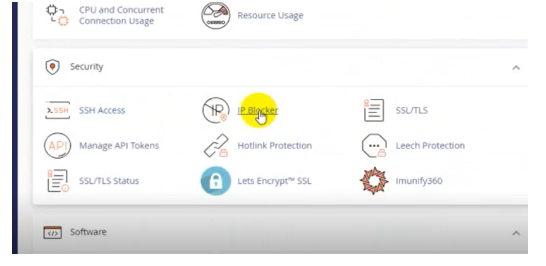
4. In the new page, add Domain. Then click ‘add’ button
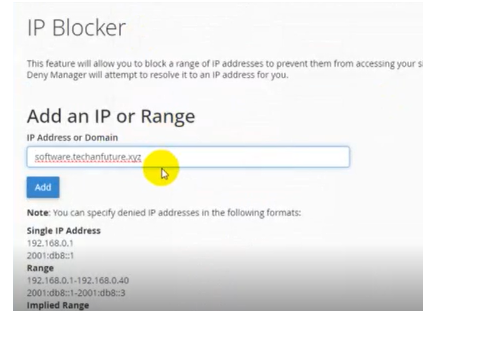
5. After redirection to a new page select “Go back” option.
6. Scroll down to see to see Currently Blocked IP addresses.