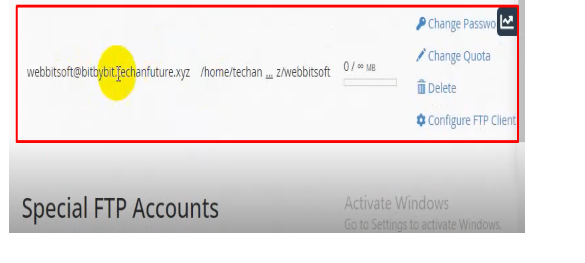How To Create FTP account in C Panel
Print- Cpanel, cpanel software, FTP Account
- 25
File Transfer Protocol, also known as FTP, is a systematic way to upload, download and transfer files from one endpoint location on the internet to another between computer systems. Today we will see how we can create FTP account in cPanel [a web hosting control panel]. Once an FTP account is created in cPanel, using this account developers can do further processing. So, instead of sharing the cPanel account, the FTP account is shared.
1. First, login to your cPanel account.
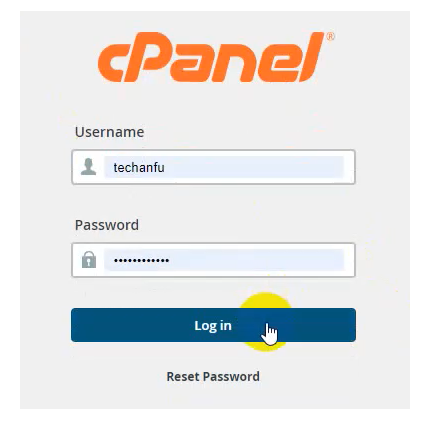
2. Scroll down to the file section and click ‘FTP accounts’
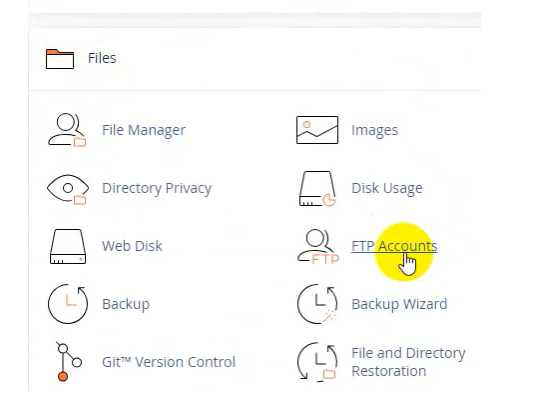
3. Select ‘Log In’ and provide preferable username for FTP account. Make sure that the username different from cPanel main username.
4. Select ‘Domain’ and use the domain under which you want to create FTP account.
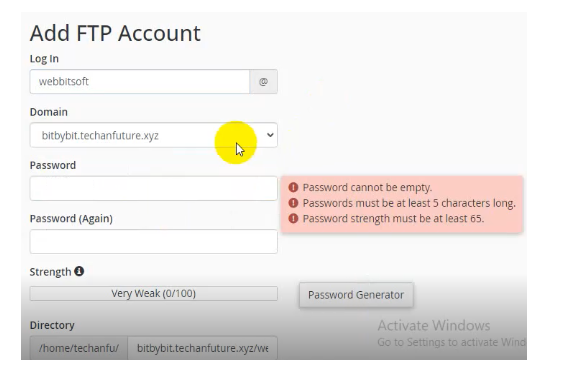
5. Use preferred password. Make sure the password has at least 5 characters, 1 special character and an uppercase character.
6. Or you click the password generator to create a strong password.
7. You can keep the directory field empty or provide a directory where this FTP account will get access.
8. In Quota field, add preferred storage capacity for the FTP user or select unlimited for limitless storage.
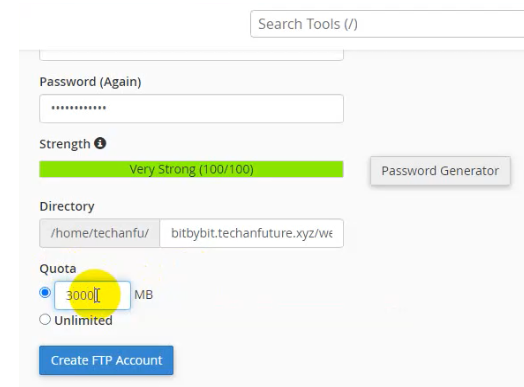
9. Finally, click ‘Create FTP Account’ to do so.
10. Scroll down to see the newly created FTP account.